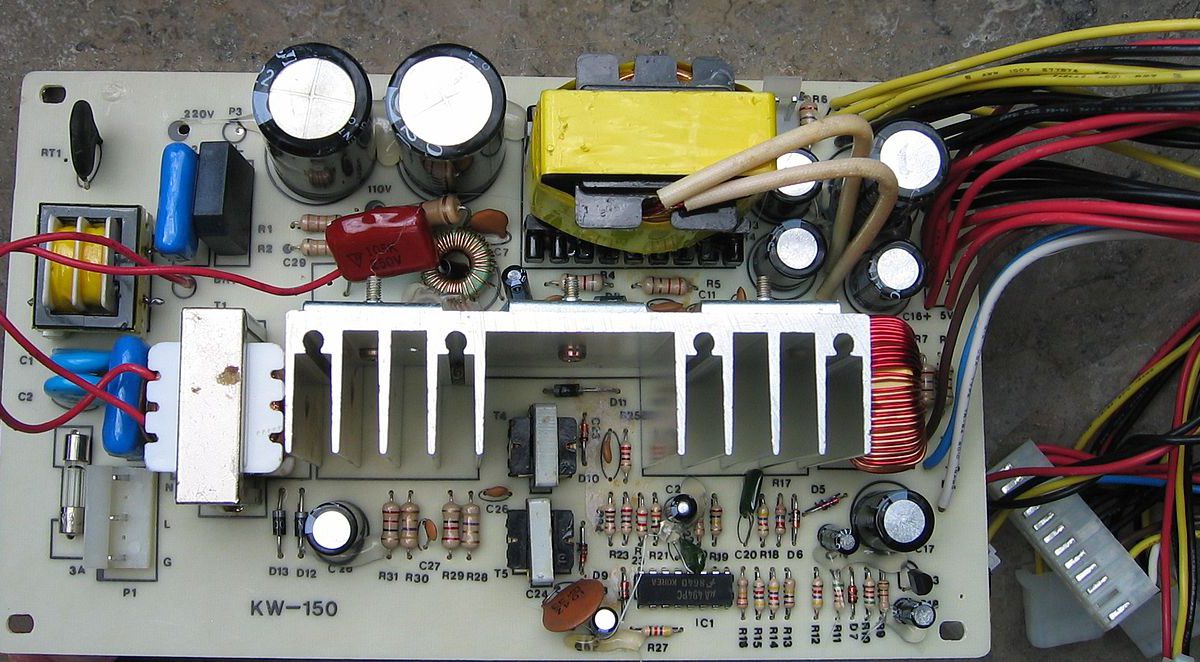- Have questions? We've got answers.
- 1 (855) 476-1055
- sales@human-ism.com

Santa Cruz Fiber Project – City Council Wants Fiber Everywhere
June 30, 2015
10 Actually Effective Ways to Protect Yourself from Being Hacked
January 5, 2016Power Efficiency & Correctly Sizing a Desktop Power Supply Unit
When purchasing a replacement Power Supply Unit (PSU), there is a lot of confusion over what makes a good PSU these days. With some people recommending 750W+ models, and most gaming equipment “requiring” 500W+. There’s also a lot of misleading marketing for PSUs, including the box I saw yesterday touting “dual rails for maximum stability”.
In addition, PSUs are not all made equal in terms of actual power-consumption for the same amount of power output. Depending on where you live and the costs of electricity, you can save yourself more money on electricity than the extra cost of a high-quality highly-efficient PSU, especially if your PC runs 24×7.
The basic efficiency standard for PSUs is the 80 PLUS certification (all the way up to 80 PLUS PLATINUM), which means the PSU converts at least 80% of the power it draws into usable power for the PC, with only the remaining 20% of power-draw lost to heat. However, these PSUs are generally more expensive than their less-efficient brethren, making it tempting to look into purchasing an 80 PLUS certified PSU, even if manufactured by an unknown brand.
Still, one of the most common mistakes when building a custom PC or upgrading an existing one is to purchase a cheap PSU. Some of the oddest computer behavior can be traced back to a PSU that is delivering inconsistent voltage or simply noisy (irregular sine-wave) power to the components. Poor PSU performance can cause crashes, hangs, and generally very strange bugs that happen completely at random and can be difficult to troubleshoot.
So how do you know what PSU you should purchase?
First, we need to understand how a PSU works. A PSU takes an input of Alternating Current (AC) and converts it into multiple Direct Current (DC) outputs for the various components inside a PC. The input voltage usually can accept either the U.S.A. standard of 115 volts, or the European standard of 220 volts. Each component inside a PC takes a different voltage, so a PSU usually outputs power at 3.3,5.0, and 12.0 volts respectively. When you multiply the amount of power (Amps) of each of these individual outputs by their Voltage, you get the total output (Watts) of the PSU, which is generally the big number on the box. For example:
3.3V x 6A = 20W
5.0V x 10A = 50W
12V x 30A = 360W
Total Watts: 430W
This would correspond roughly to a common Antec 430W PSU.
This sound simple enough, but this math gets more complicated because one of the ways more powerful PSUs are built is with two separate paths (“Rails”) for the same Voltage. This is done because most of the power draw in a modern PC is 12V. So in order to make bigger power supplies manufactures actually put in two smaller 12V parts instead. This is great for manufactures because it means they can reduce the number of unique parts they have to manufacture. In this scenario the output ratings look like this:
Rail 1: 12V x 15A = 180W
Rail 2: 12V x 15A = 180W
Total 12V Watts = 360W
However, this means that any single device you plug in can’t exceed that 180W, as only one of the Rails is connected to any single power cable on the PSU.
Thus, you could have an 800W PSU that actually has less available Watts on one of the cables than a 500W PSU, if the 800W is split between two Rails and the 500W is delivered all on one Rail.
This is generally why CPU and Graphics Card manufactures require a PSU that may seem on paper to be unnecessarily powerful for the component’s actual requirements. They want to guarantee that even if you purchase a poor-quality PSU it will still be stable even if it fails to even output its rated power. The assumption here is that a cheap PSU that only has to output half of its rated power should be more stable. However, a cheap PSU can still cause more noise (sine-wave irregularities) on a power line than a high-quality PSU regardless of the actual output watts due to the inferiority of the capacitors to smooth out issues with the power coming into the PSU from the wall outlet. In fact the very-common occurrence of this “dirty” sine-wave power from the power company is why we recommend mission-critical PCs be plugged into a high-quality Surge Protector / Uninterruptable Power Supply (UPS) units.
Back to the issue of PSU output power, lets looks at a real-world example. We can actually get a very good picture of what kind of PSU we need, because each component on a PC has a maximum power output rating listed as the Thermal Design Power (TDP) of the component. So for example a NVidia GeForce 670 Graphics Card has a listed TDP of 170W. This means that NVidia certifies that the most power it will consume will be 170W. However, NVidia lists the minimum PSU required for this card as 500W. Is this really necessary?
Lets take a look at a common high-power-graphics system build to get a better understanding:
Intel i7-4790K CPU: TDP 88W
Asus B85M-G Motherboard: TDP 17W
NVidia GeForce GTX 960 Graphics Card: 120W
Western Digital 1TB Black Hard Drive: 9.5W
Samsung 500Gb 850 EVO SSD Hard Drive: 4.8W
Crucial 16Gb (2x8Gb) DDR3 RAM: 10W
Total TDP: 249W
So a 500W power supply should be more than sufficient to power this high-end machine. In fact a high-quality Antec 430W 80+ BRONZE power supply is also more than enough to provide plenty of power for future upgrades.
As a general rule of thumb PSUs are most efficient at about 50% load. You’ll still want to check your specific PSU to make sure your load will fall within the most efficient range for the unit. How much money and energy can you save by doing this? It depends, but there’s a good article at ExtremeTech.com that examines Is it worth investing in a high-efficiency power supply? The short answer is that with California’s extremely high electricity rates, it probably makes sense to purchase a more-efficient power supply for businesses that keep a machine running 24×7.
So, now you know everything you need to buy the right PSU. Which one should you buy? To keep things simple, it’s generally a good idea to purchase a PSU from a known high-quality manufacturer. The most reliable PSUs are generally considered to be:
Antec
PC Power & Cooling
FSP Group
Seasonic
Corsair
These manufactures have years of experience delivering high-quality PSUs.
As a final note, also be wary of manufacturers advertising “peak” wattage instead of “continuous” wattage. Peak wattage is the amount of power the PSU can output for a brief period of time – generally less than 30 seconds, and is specified because some equipment may require a higher power-draw when initially starting the system. All PSUs should have each voltage’s continuous output specifications listed, so you can make sure your PSU exceeds the power requirements you have for your specific equipment’s needs.
For more information on PSUs, check out Tom’s Hardware Power Supply Guide.
Header image courtesy Hans Hasse Creative Commons 3.0